Agile Teamwork Template
This Wrike template helps you prioritize a backlog for planning, manage sprints, and track progress using reports.
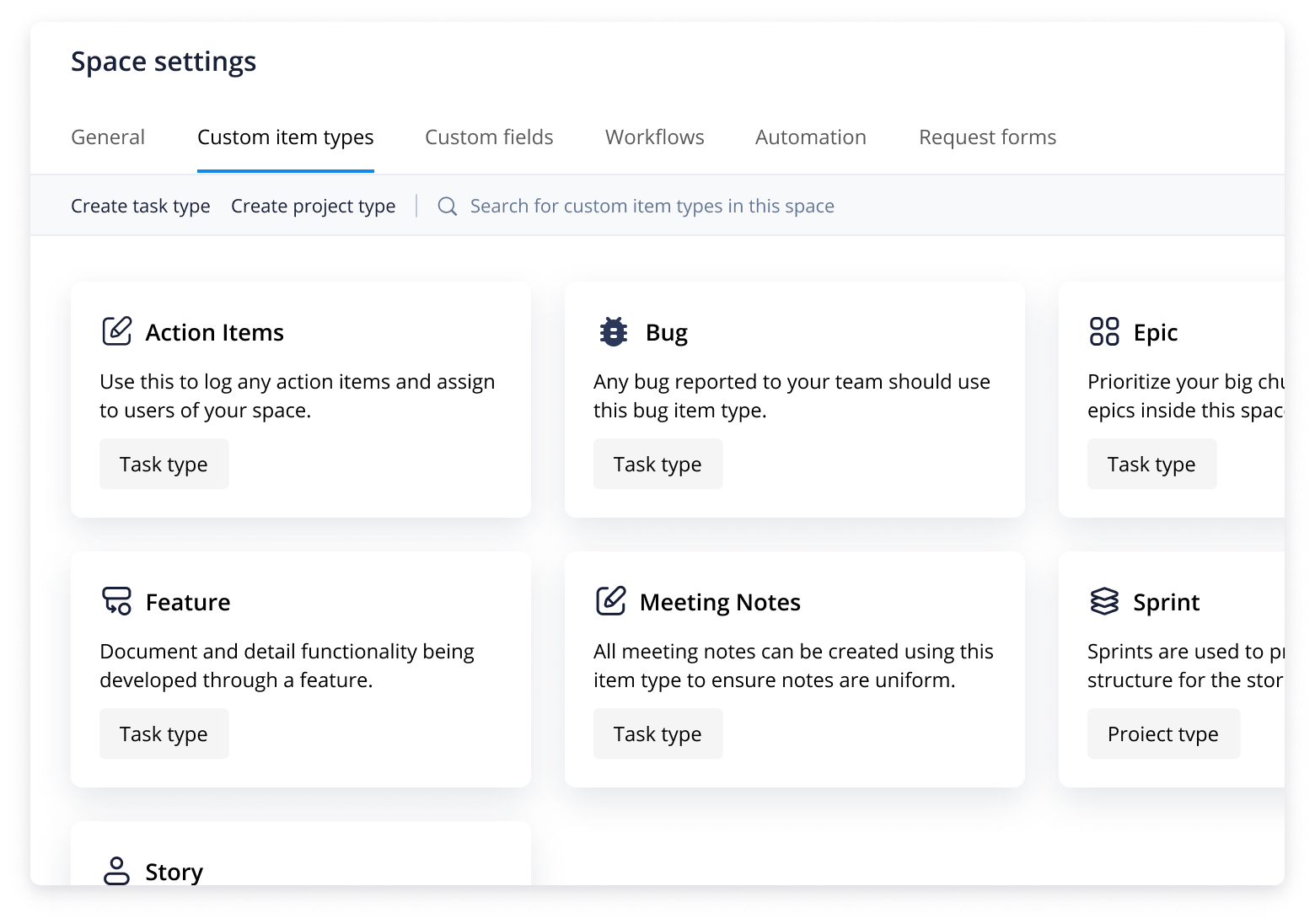
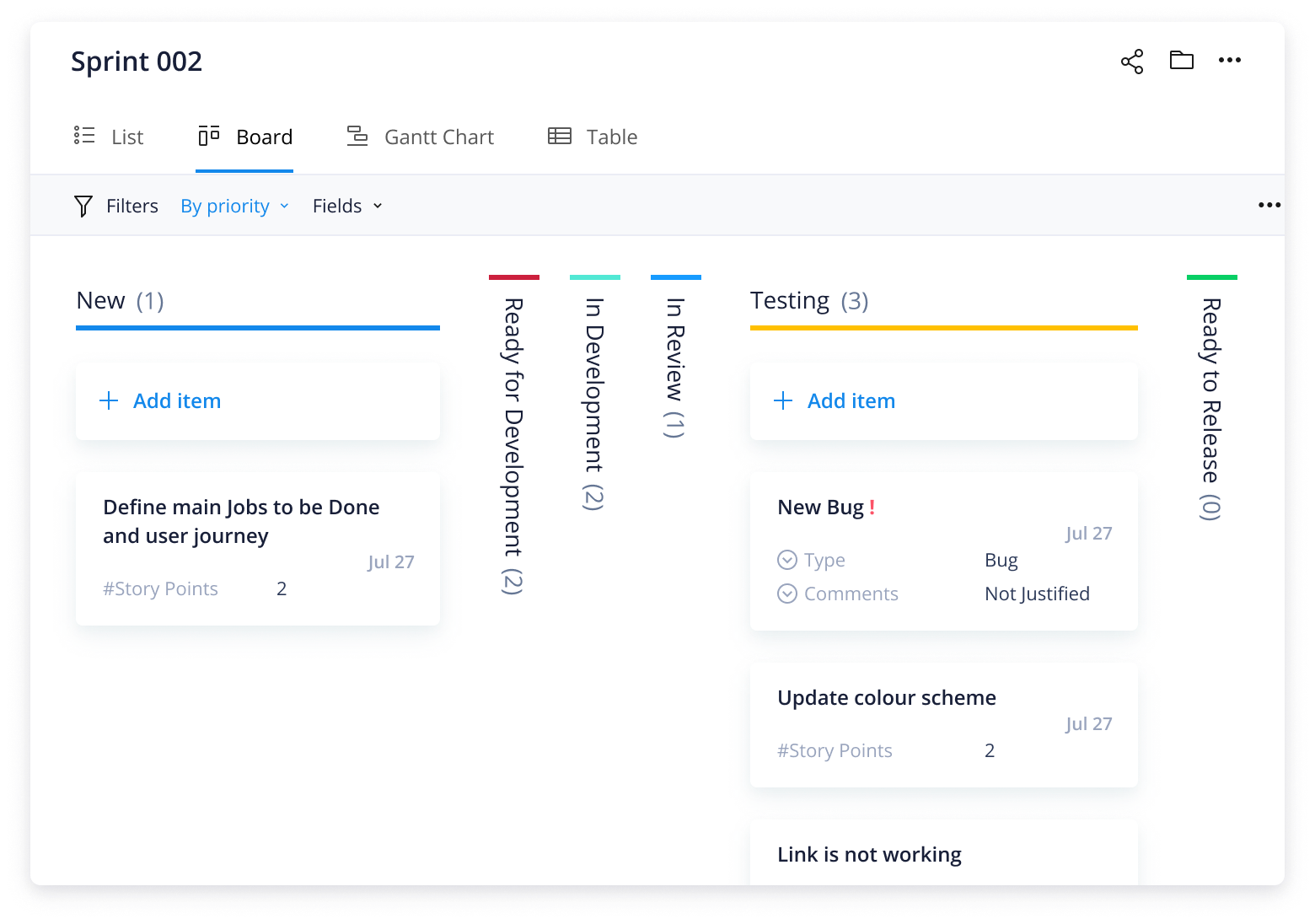
Yes, the Agile teamwork template is free. No need to buy or download anything — plan your next sprint right away.
Wrike’s Agile teamwork template helps teams manage sprints, prioritize tasks in their backlog, and stay on top of project progress. Communication and visibility are improved, so teams can stay aligned throughout the project process.
Yes, you can use the Agile teamwork template to manage sprints. Sprint planning is made easier thanks to request forms, custom workflows, and dashboards that help monitor progress.
Anyone can use the Agile teamwork template. Teams focused on taking an iteration-based approach to their projects will especially benefit from the visibility and structure the template provides.
You can only access this template when you create a new space. You can access the use case templates gallery through the space creation wizard. When you opt to create a new space, the template gallery opens by default.
Yes, there are.
Check the prerequisites above. If you don’t match one of the prerequisites, talk to your space admin or your account owner. If you match all the prerequisites and you still can’t see the “Team Agile Framework - Scrum“ template, feel free to reach out to the Wrike support team.