Remote Working – Selecting the Project Management Tool That Will Work Best for You
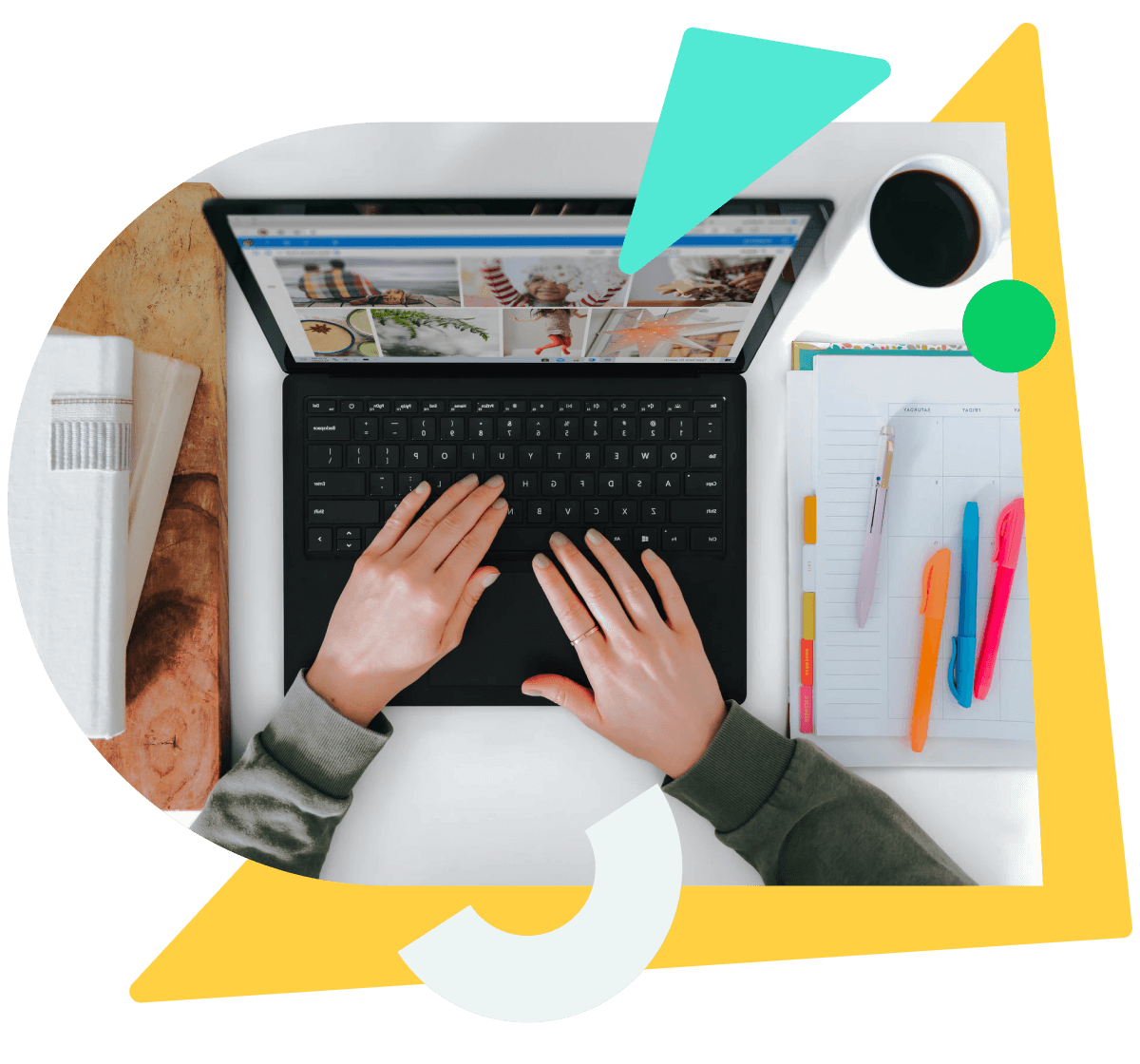
Trying to manage a project in an Excel spreadsheet, or via your email inbox, can be a challenge, to put it lightly. It can be a nightmare on various levels if you don't have structure or a good organizational brain to assist you in staying on top of all the work you have to do.
A project in its basic form has a start and an end date. If you look at a project in this light, then almost everything can be a project. It could be a sales pipeline project, which starts with a lead and ends with a deal or new customer. It could be a set of new contracts, like NDA or SLA agreements, which start with the date they were created and end when they were signed off. It could be a marketing campaign or a new development project. All of these have start and end dates, which means they can be classed as projects. It’s about selecting the right tool that helps manage these projects.
Even if your team is right next to you or in the same office block, it's not always easy to know who is working on what and has the capacity to take on additional work. where they are on the deliverable, how much time has been spent, or who has approved or rejected content, artwork, or projects with customers. Again, there are just so many project management (PM) systems available, it can be daunting to find the one that suits you and your team best.
Asana
We started with Asana, the free version, as it was really a great, easy, and quick way to get into managing our team's projects. It helped us know what was in the works, who was allocated to work on what, and where the project was in its process. This really was a great start, and if you haven’t worked in a PM system before, Asana is intuitive and works well as a beginner PM system.
Trello
We did eventually need to level up. The free version of Asana was limiting us to about 10 boards, but we started requiring more as our projects grew. We then looked at Trello. We, again, used the free version, and, like Asana, it was a great, super easy way to get into PM. With the basic ability to move your project cards along their workflows and the triggers when cards hit certain workflows, it was awesome. (We actually still use Trello for one of our development teams.) We then integrated Trello into our Slack accounts (the free version allows this) so we could track conversations. Also, when we moved a card in Trello, it would send (trigger) a note in Slack that would let everyone know what was going on (automation).
Wrike
Then, we found Wrike — and this changed everything. Wrike is incredibly powerful. When I say incredibly powerful, it's a phenomenal PM system. You can configure Wrike to do almost anything, but you do need to have a good understanding of PM. Besides actually making you a cup of coffee (although I am sure with its open API, you could connect to your coffee machine and send it a "task" to make your cup of coffee), it can do almost everything. Where it was the most powerful for us was being able to see who was working on what projects, where they were in their cycle, and who had the capacity to take on another project. It was as easy as looking at the workload calendar, which would bring in all the projects every person was working on and visually show us who had a project nearing completion and could take more work on.
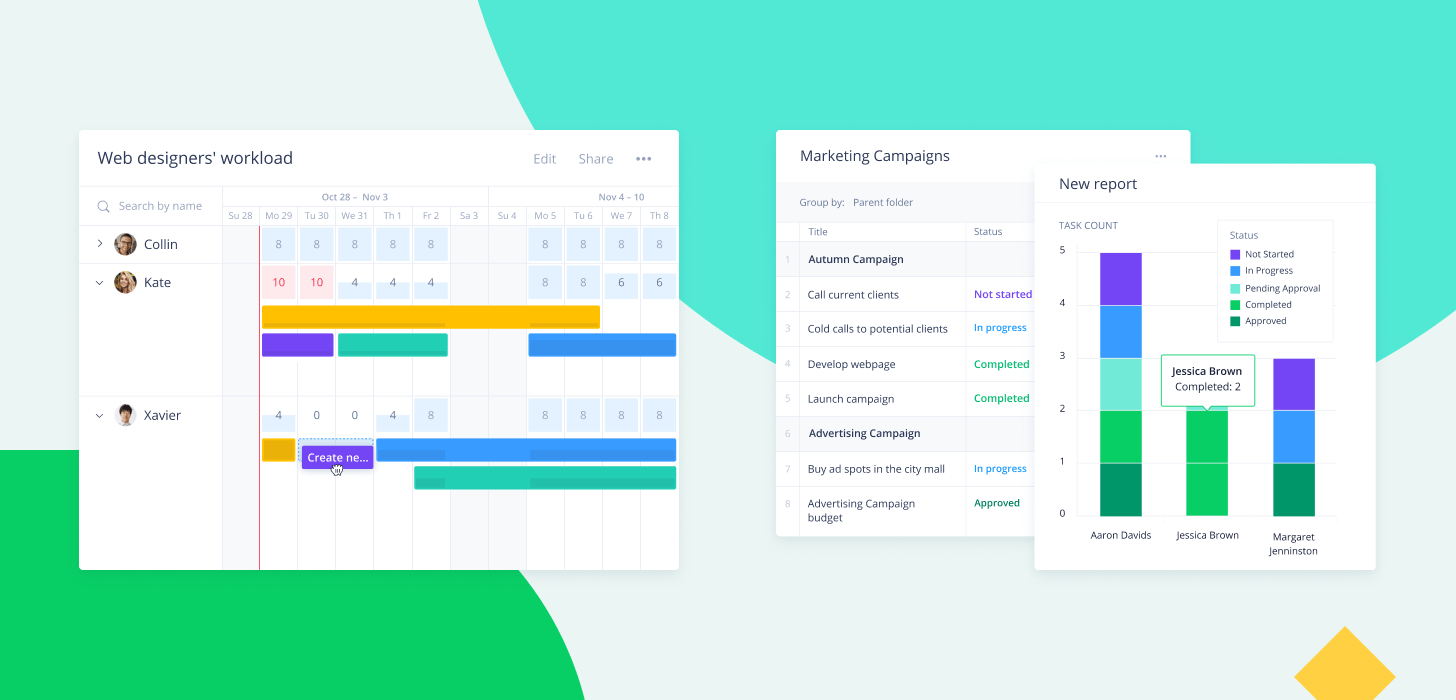
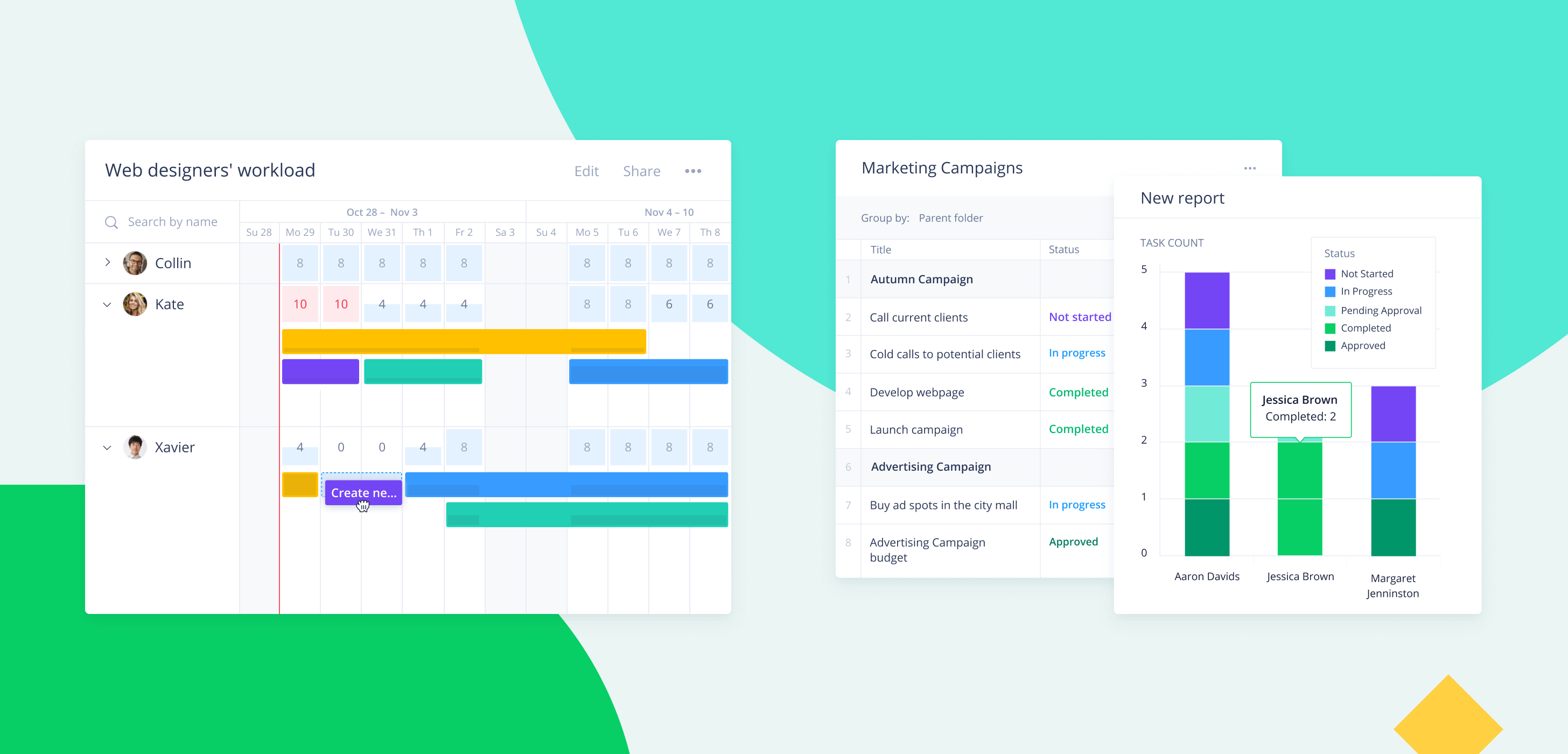
Then there are the reports, which can be customized to such a degree that we can even set custom fields for budgets (we anticipate it will take XX hours at cost of XX), and as we near the total allocated budget for the project, warning bells go o so we never overspend on a project. Having the built-in approval meant sending contracts or proposals, or even artwork, to internal and external teams, which meant quicker turnaround times on approvals. We could even show both contracts or documents side by side in the preview window to see the changes (but it also tracks changes, which helps).
Then to really ramp it up, the deep integration with Adobe means the designers continue to work in InDesign or Photoshop. Wrike has its own plugin so they get a notification to change an image or correct text instantly. Staying on the integrations, this is what we also found set Wrike apart — it's infinitely scalable as the team grows, but you can integrate almost any system you have with Wrike.
Clearly, you can see, we fell in love with Wrike, and now, it's our go-to system for the business. We’ve tailored it to be our help desk that generates unique IDs for help/support tickets and allocates these to the right support team member. We’ve tailored it to be a lead and sales CRM that captures leads and assigns them to the right team member. And we use it to manage all our projects, customers, and general day to day. So in our office, it has become part of the family, and as we now all say, "If it's in Wrike, it's right."
Find out how Wrike can help your business