Tableau project management software integration
Run advanced analytics and reports and get greater insight into project performance by integrating Wrike with Tableau.
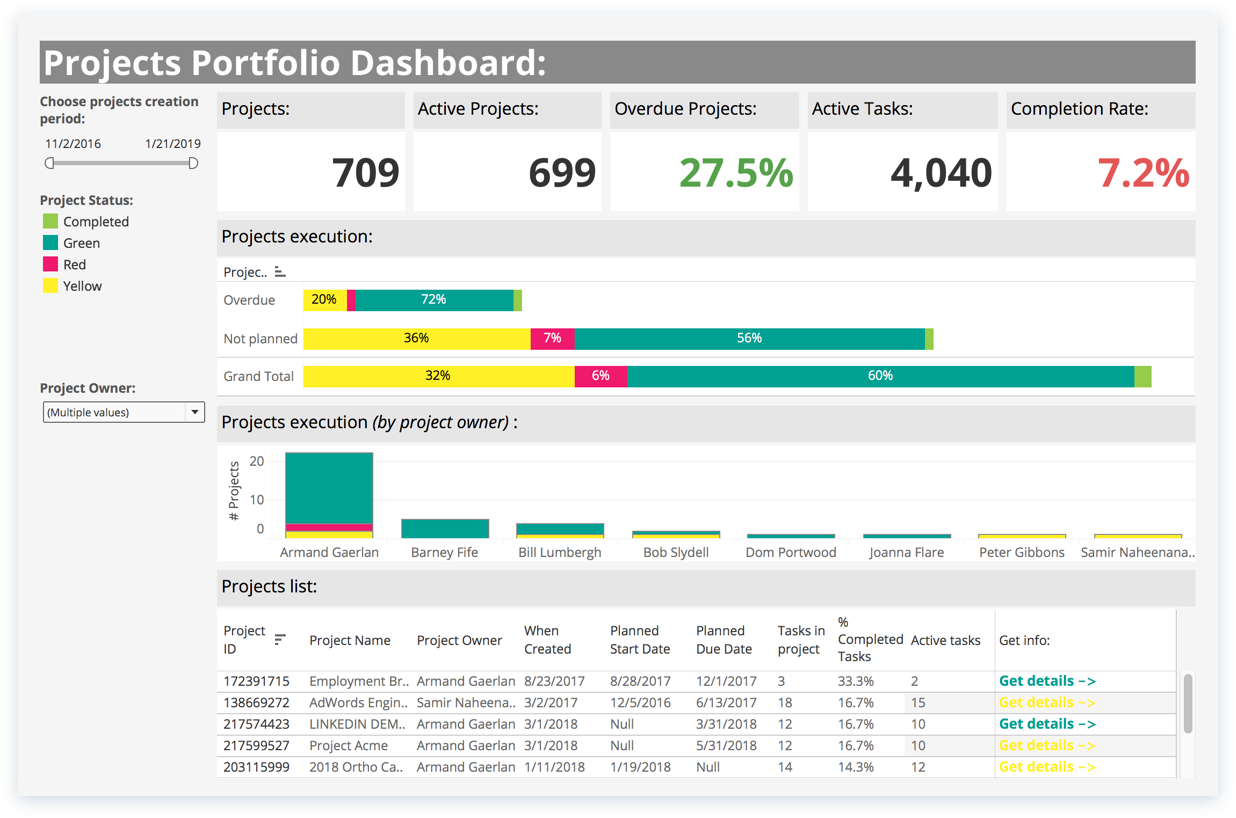
Accomplish more by connecting Wrike to Tableau


By connecting Wrike and Tableau, Enterprise plan users can export their project data into Tableau and build custom reports that provide stronger, more holistic business intelligence and insights.
Yes, you can easily integrate Wrike data into Tableau. You can even configure the integration so that this data is pulled automatically.
Users can configure automatic refresh within Tableau according to how often they’d like the data to be synced. For example, for some projects, daily sync is not necessary, so you might configure refresh to happen on a weekly or monthly basis. Tableau allows users to choose their refresh schedule so they can see the most up-to-date data when they need it.
To connect your Tableau desktop application to Wrike, navigate to the Connect panel. From there, select “to a server” and click “more” followed by “web data connector”. In the pop-up window that appears, enter this URL: https://www.wrike.com/frontend/tableauconn/index.html and then “log in to Wrike”. After verifying your Wrike credentials, click “Accept” to grant Tableau permission to access your Wrike insights.
To use Tableau within Wrike, you must be an Enterprise user and have an account with Tableau as well.