Benefit from Wrike ToDo List extension
Create a personalized task list and see your inbox notifications without having to open Wrike.
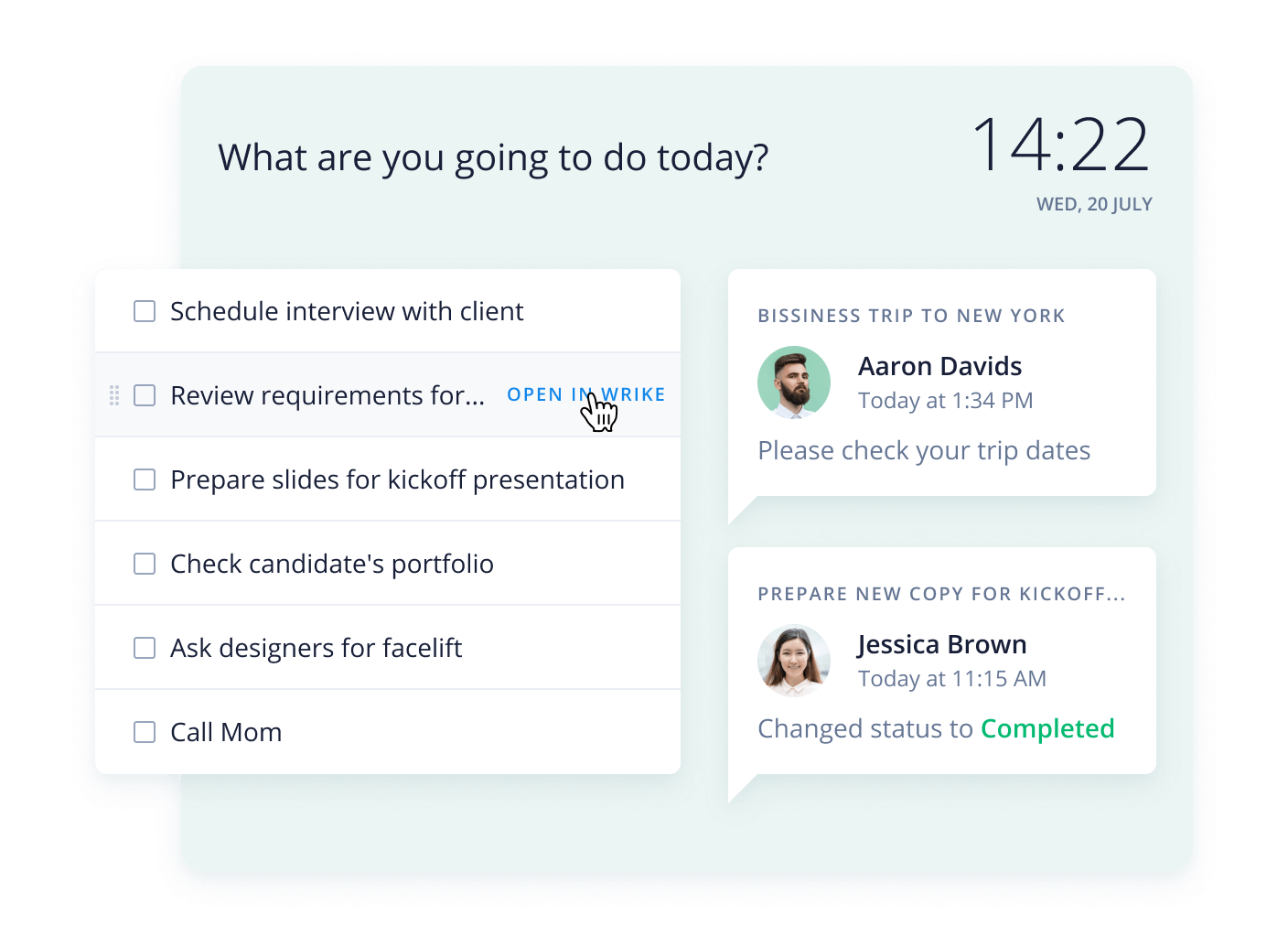
Create notes and to-do lists in Chrome's new tab
We’ve combined the simple beauty of sticky notes with the power of the digital workspace. All you have to do is open a new tab, and your item is there.
Write, read, edit. No pen required.
Wrike ToDo List is a Chrome extension that allows you to create “to do” priority items within your browser that will automatically convert to Wrike tasks.
To get the Wrike ToDo List extension, go to the Chrome Web Store and search “Wrike ToDo List”. Once you add the extension to your browser and log in with your Wrike credentials, you’ll be able to add a list of your priorities for the day or week and view Wrike mentions and task updates in one clean, sophisticated interface.
With the Wrike ToDo list extension, users can view unread tasks from their inbox without even opening Wrike. They can also see a list of tasks they have been mentioned on or that have been shared with them. It is also possible to set up reminders with the ToDo list extension.
Yes! The ToDo List extension can be added to your browser at no cost.